A dash cam is only as reliable as the memory card it records to. Choosing the right SD card ensures your dash cam captures and stores footage smoothly, consistently, and safely—without dropped frames, corrupted files, or sudden “card error” warnings.
With dozens of brands, sizes, and specifications on the market, how do you know which card is right for your device?
This guide will help you choose the best memory card for your dash cam—whether you drive daily, use parking mode, or record in 4K.
Why Memory Card Matters in Dash Cams
Unlike regular usage in phones or cameras, dash cams perform continuous, high-bitrate recording, often in tough conditions (heat, vibration, looping overwrite). That’s why they require specialized, high-endurance microSD cards designed for frequent writing and re-writing.
1. Choose the Right Capacity (How Much Storage Do You Need?)
The right storage depends on:
- Video resolution (e.g., 1080P vs. 4K)
- Number of cameras (single vs. multi-channel like DRIVEYE D9-5CH)
- Recording frequency (daily vs. occasional driving)
- Use of parking mode (requires larger capacity)
Recommended sizes:
- 32GB – 64GB: Good for occasional driving or short commutes
- 128GB – 256GB: Ideal for daily use and full-HD multi-channel systems
- 512GB and above: Best for 2K/4K recording and 24/7 parking mode
2. Check Speed Class & Write Performance
Your card must meet the minimum write speed requirements of your dash cam to avoid glitches or frame drops.
Look for cards labeled:
- U3 (Ultra High Speed Class 3)
- V30 or higher (for video performance)
- Avoid cards labeled only Class 10 without U3—they often aren’t fast enough for full-HD or 4K dash cam recording.
3. Prioritize High-Endurance Cards
High Endurance microSD cards are built for continuous loop recording and frequent overwriting.
Brands like:
- SanDisk High Endurance / Max Endurance
- Samsung PRO Endurance
- Lexar High-Endurance
- DRIVEYE A2-grade Card
These cards can withstand thousands of write cycles and perform reliably in automotive temperature ranges.
Heat Resistance & Lifespan
Your dash cam is exposed to heat—especially in summer or when parked in direct sunlight.
Make sure your card supports:
- Operating temps from -25°C to 85°C (-13°F to 185°F)
- Rated endurance for 5,000+ hours of recording
DRIVEYE recommends formatting your memory card every 2 weeks to prevent data corruption and maintain performance.
Is Bigger Always Better?
Not necessarily.
If your dash cam supports up to 256GB, using a 512GB card won’t help—it might not be compatible or result in slow performance.
Always check your model’s maximum capacity support (e.g., D9-5CH supports up to 256GB officially).
Don’t Let a Cheap Card Cost You Critical Footage
A poor-quality SD card can ruin important recordings, crash your dash cam, or fail during an accident. Choosing a proper, high-endurance, dash-cam-certified memory card is just as important as choosing the camera itself.
Protect your data. Protect your drive.
Choose the right memory card—and Drive Worry Free with DRIVEYE.
Click on the right to learn about our latest product: DRIVEYE D9 5-Channel Dash Cam - giving you 360° protection without blind spots




Leave a comment
This site is protected by hCaptcha and the hCaptcha Privacy Policy and Terms of Service apply.