A dash cam is one of the best investments you can make for road safety—but to ensure it works when you need it most, regular maintenance and cleaning are essential. From keeping the lens clear to ensuring stable performance over time, simple care habits can extend your dash cam’s life and prevent frustrating malfunctions.
Here’s a complete guide on how to clean, check, and maintain your dash cam like a pro.
1. Clean the Lens Regularly for Clear Video
Your dash cam is only as good as the footage it captures. A dirty lens can blur your video and compromise crucial details like license plates or road signs.
How to clean the lens:
- Use a microfiber cloth or camera lens wipe—never paper towels or your shirt
- Gently wipe the lens in a circular motion to avoid scratching
- If needed, apply a few drops of lens cleaning solution or isopropyl alcohol
- Clean both the front-facing lens and rear/interior lenses if you have a multi-camera system
Pro Tip: Clean your lens once a week, or more often in dusty or humid environments.
2. Check Power Connections and Mount Stability
Loose power cables or a dislodged mount can interrupt recording without you noticing.
Maintenance tips:
- Make sure your charging cable is firmly connected to the dash cam and power source
- Inspect the adhesive pad or mounting bracket monthly to ensure it’s secure
- For 3M adhesive users (like DRIVEYE D9), replace the pad if it starts to peel or loses stickiness
- Avoid tugging on cables when entering/exiting the vehicle
3. Format the Memory Card Regularly
Dash cams rely on loop recording—but over time, unformatted cards can lead to file corruption, dropped frames, or recording errors.
Best practices:
- Format your SD card every 2 to 4 weeks (most dash cams have this option in the settings)
- Use high-endurance microSD cards from trusted brands
- Avoid using the same card across multiple devices
Tip: Replace your card every 12–18 months if you drive daily or use parking mode often.
4. Protect from Extreme Heat and Sunlight
High temperatures can damage your dash cam’s battery, electronics, and lens clarity—especially in summer.
Protection strategies:
-
Park in shaded areas or use a sunshade when possible
-
If your dash cam has a battery, avoid leaving it in direct sun for extended periods
-
Choose models with high temperature resistance (like DRIVEYE, which operates from -22°F to 158°F)
5. Perform Monthly System Checks
Even if your dash cam is running normally, it’s smart to review footage and check settings every few weeks.
Things to verify:
- Are recordings clear and uninterrupted?
- Is the date/time/GPS info accurate?
- Is storage space looping properly?
- Are your motion detection or parking mode settings still active?
Use the connected app (like Viidure for DRIVEYE users) to browse clips and adjust settings conveniently.
Cleaning and maintaining your dash cam doesn’t take much time—but it can save you from losing crucial footage in an emergency. Whether you're capturing accident evidence or monitoring your parked vehicle, make sure your camera is always ready.
By keeping the lens clean, checking your setup regularly, and formatting your memory card on schedule, you’ll get more life, more performance, and more peace of mind from your dash cam.
Drive smart. Maintain well. Protect always—with DRIVEYE.
Click on the right to learn about our latest product: DRIVEYE D9 5-Channel Dash Cam - giving you 360° protection without blind spots




Leave a comment
This site is protected by hCaptcha and the hCaptcha Privacy Policy and Terms of Service apply.