A dash cam plays a vital role in ensuring driving safety and providing evidence in case of accidents. However, many drivers encounter a frustrating problem: the SD card runs out of space, causing important footage to be overwritten or lost. This is especially common during long road trips, 24-hour parking surveillance, or when recording in high resolution.
In this article, we’ll walk you through effective solutions to this issue—and show you how to prevent it in the first place.
1. Why Does the SD Card Fill Up So Quickly?
-
High-resolution video takes up more space
The DRIVEYE D9 records in front-facing 4K and rear 2K, which produces much larger files compared to standard 1080P footage. While the image quality is outstanding, storage fills up faster. -
Multi-camera recording
With 5 cameras running simultaneously, the total storage demand is several times higher than a single-camera dash cam. -
Frequent parking mode triggers
If you enable 24-hour parking monitoring—especially in areas with heavy foot or vehicle traffic—recordings can pile up quickly. -
Lack of regular file management
If unused footage isn’t regularly deleted, the card will fill up, triggering the overwrite cycle.
2. Common Solutions to Prevent Video Loss
Solution 1: Use a High-Capacity, High-Speed SD Card
- Choose an SD card rated Class 10 / U3 / V30 or higher with a capacity of 128GB–512GB.
- A high-speed card improves write speeds, reducing the risk of stutter or corrupted files.
- The DRIVEYE D9 supports up to 512GB, giving you plenty of storage for extended recording.
Solution 2: Adjust Video Resolution
- If you don’t need all cameras to record in ultra HD, reduce the resolution on secondary cameras to save space.
- For example: Keep the front camera at 4K, but lower the rear camera to 1080P.
Solution 3: Enable Loop Recording and Protect Emergency Files
- Loop recording automatically overwrites the oldest footage when the card is full, preventing recording interruptions.
- Emergency clips (triggered by an impact) should be stored in a separate protected folder so they aren’t overwritten.
Solution 4: Regularly Export Your Footage
- Export important clips to your computer or cloud storage every 1–2 weeks. This frees up space and safeguards evidence.
- The DRIVEYE D9 supports Wi-Fi smartphone connection, allowing you to export files without removing the SD card.
Solution 5: Rotate Multiple SD Cards
- Keep 2–3 spare cards and swap them out before long drives or special trips to prevent running out of space.
3. How the DRIVEYE D9 Reduces the Risk of Losing Footage
- Supports up to 512GB storage — far more than many dash cams that max out at 128GB.
- Smart storage management — distributes space across multiple channels so one camera’s recordings won’t fill the entire card.
- Parking mode voltage protection — prevents car battery drain while keeping parking mode reliable.
- Wireless file export — transfer important footage to your phone instantly via Wi-Fi.
4. Final Thoughts
Running out of SD card space isn’t the end of the world—what matters is preventing it before it happens. Using a high-capacity, high-speed card, optimizing recording settings, and regularly exporting footage are the most effective solutions.
A premium dash cam like the DRIVEYE D9 not only delivers crystal-clear video but also offers the storage capacity and smart management features needed to keep your evidence safe—so you’ll never lose an important moment.
Want a dash cam with crystal-clear video and worry-free storage?
Click here to discover the DRIVEYE D9, with 5-camera panoramic recording and massive storage support, so every journey is captured in full detail.

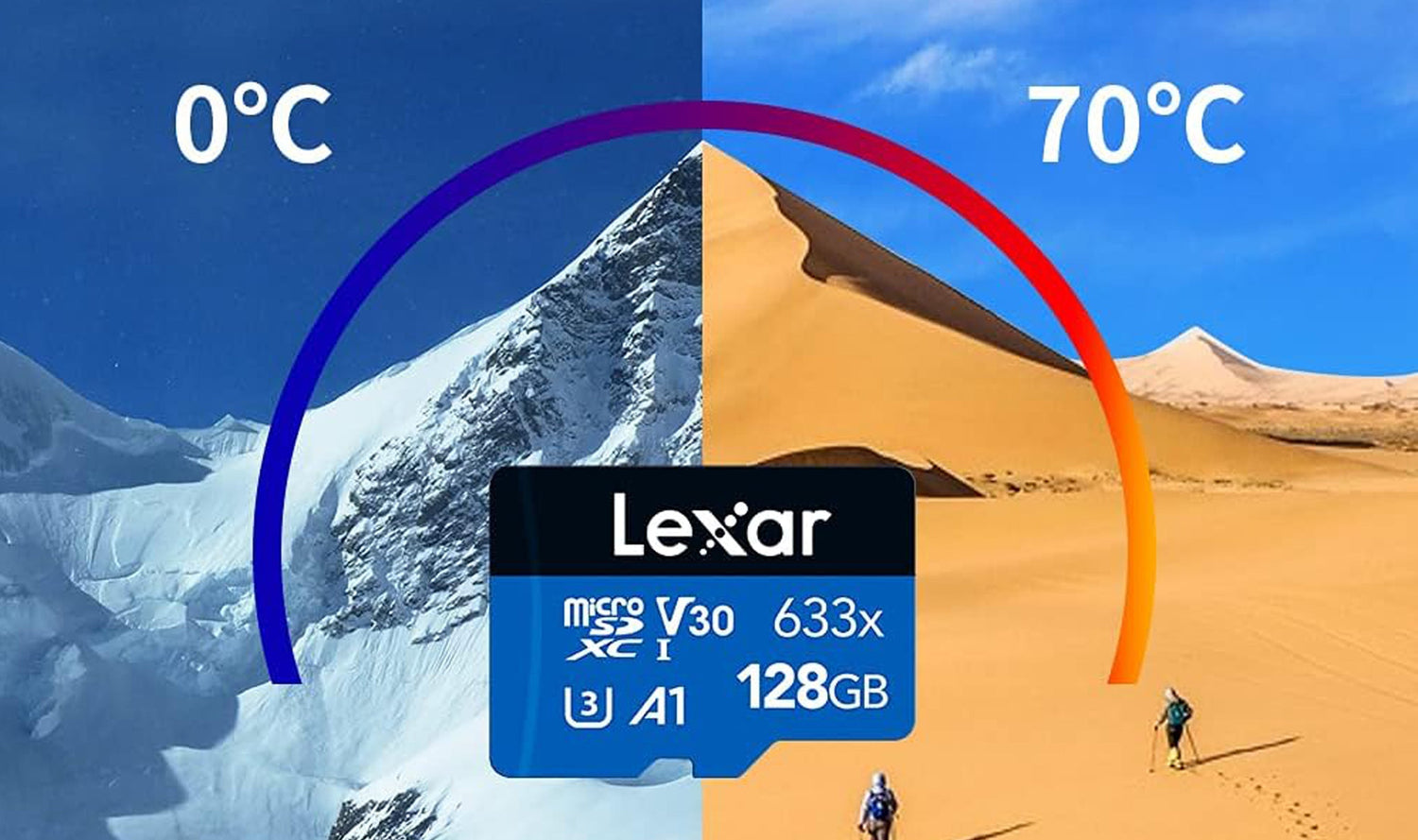


Leave a comment
This site is protected by hCaptcha and the hCaptcha Privacy Policy and Terms of Service apply.